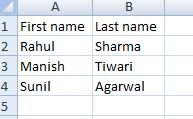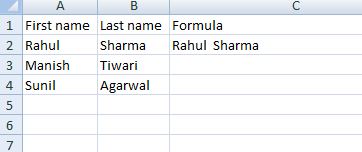How to Combine text In Excel
Here are the steps to combine/concatenate text from two cells
Follow the steps:-
1. Firstly data should be in two columns or cells
For Example- 1.
2. Now in coloum C type the concatenate formula
3. Select coloum A, "sapce",Coloum B Press enter
4. Boom!!!!!! Here is the magic result
Here is the video